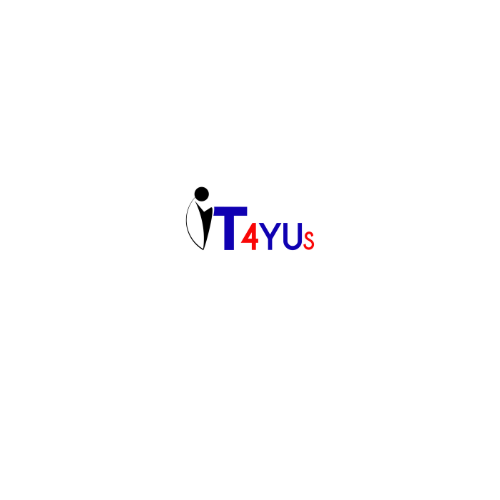Your Facebook account could be hacked by one of the following ways:
- Guessing or brute forcing your password
- Tricking you to give your password out through phishing
- Getting your password from another website(s) or app(s)where you used the same password as on Facebook
- Harvesting your password using a malware
- Using your hacked e-mail address (or phone number) to reset your Facebook password
A hacker can tricked you into providing your Facebook account password through any of these methods above or by other ways, the hacker is likely going to do one of these three things:
- Access your account without changing any of your details;
- change just your password;
- change your password, e-mail address and phone number.
Why would someone hack your Facebook account without changing any of the account details?
This happens for one of the following reasons:
- The hacker doesn’t want you to know that your account has been hacked.
- The hacker wants to read your messages and send messages to your friends for fraudulent reasons.
- The hacker may want to steal your personal information such as phone number, e-mail address, family details, address and others.
This type of attacker is very dangerous as you may not know or suspect that someone else is accessing your account. If you use Facebook to signup to other services (such as Instagram, Snapchat, Twitter, e-mail etc.), the hacker would be able to access those other services from your Facebook account. Also, the hacker can use your Facebook details to hack your other accounts on other services. This occurs when, for example, you re-use the same password on different services.
Why would a hacker change your password, e–mail address and phone number?
Hackers do this because they know that the first thing you would do is to try to reset the password. If they change your e-mail address and phone number, then there’s no other way you can reset the password.
This type of an attack whereby a hacker changes your password, e-mail address and phone number is called account takeover (ATO). This is usually the case if the attacker wants to be in total control of your account and prevent you from recovering the account.
A hacker that does this, is likely going to post publicly on your timely. They don’t care, as they know it would be difficult to recover the account. They can do anything on your account since you no longer have control of the account. This is indeed more difficult to recover but it will raise suspicion quicker than when the hacker didn’t change anything.
What to do to recover your Facebook account (account details unchanged by hacker):

- Log in to your Facebook account
- Go to “Settings & Privacy”
- Select “Settings”
- Look for “Security” and “Security & Login”
- Look for “Login” and select “Change password”
- Enter your current password
- Enter a new password
- Click on “Update Password”
Now your password is changed. The hacker can no longer log in to your Facebook account. If the hacker is currently logged in to your account, he would still have access to your account until he logs out.
To kick them out immediately, do the following:

- Go to “Security & Login”
- Look for “Where you’re logged in.” Here, you will see all the active log ins on your account, place and device details.
- Click on the 3 horizontal dots beside the login session you want to end
- Click on “log out” to end it.
With this, the attacker is automatically kicked out of your account.
If the hacker already changed your account details (password, e-mail address and phone number), then do the following to recover it:
- Go to https://m.facebook.com/hacked
- Select “My account is compromised”
- Then enter your email address or phone number and your current or old password
Since your password is already changed by a hacker to a new one, enter your old password to recover your account.
What next:
Take this extra step to secure your account:
- Review your account activities and history
- Review your Facebook account details to be sure all the information on your account are yours.
- Revoke all app access on your account
- Revoke access to any other service that you used Facebook to login to
Also, you may want to enable Two-Factor Authentication (2FA) to make it impossible for a hacker to take over your Facebook account even if your password is stolen.
You may want to read The ABCDs of Staying Safe Online